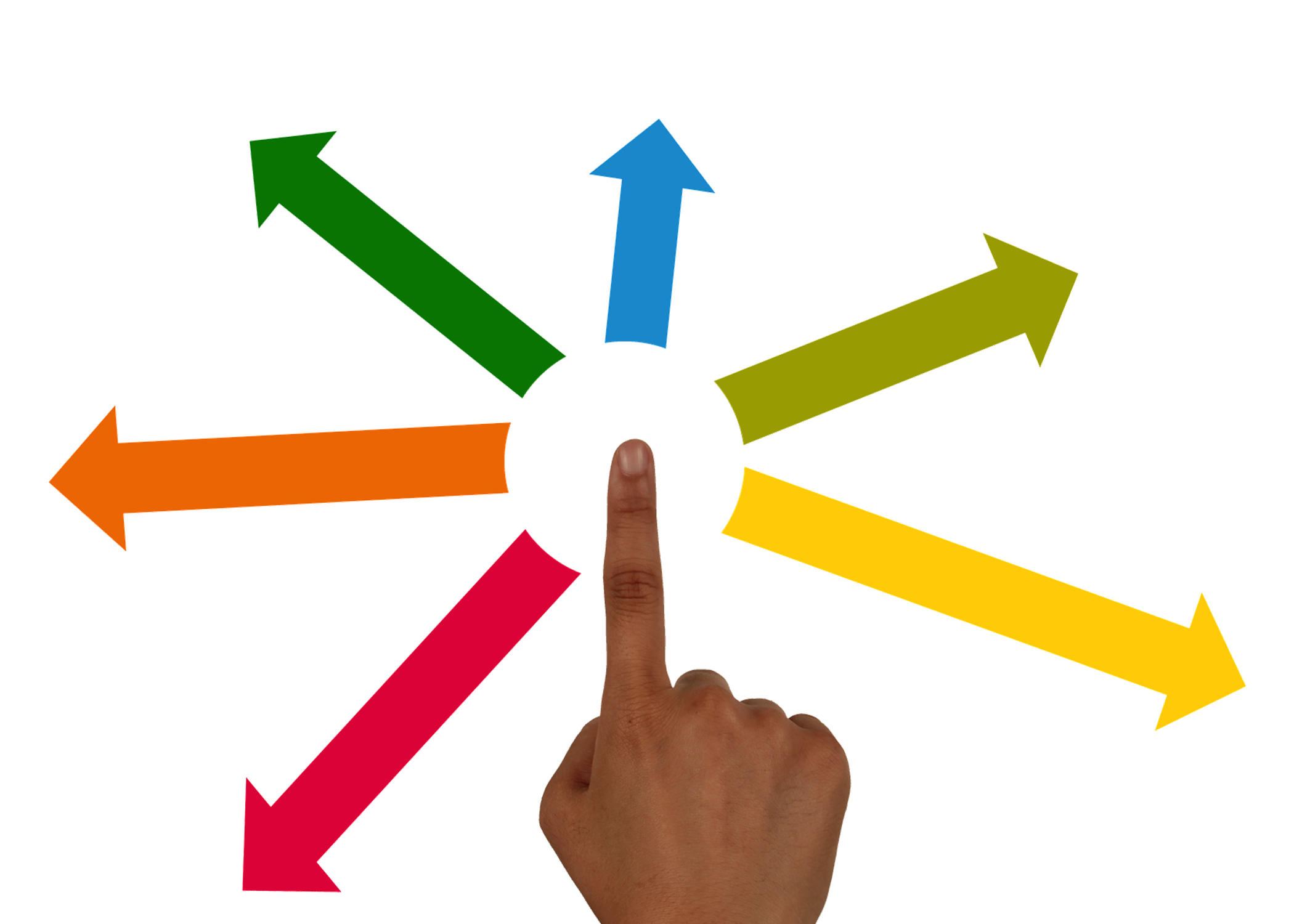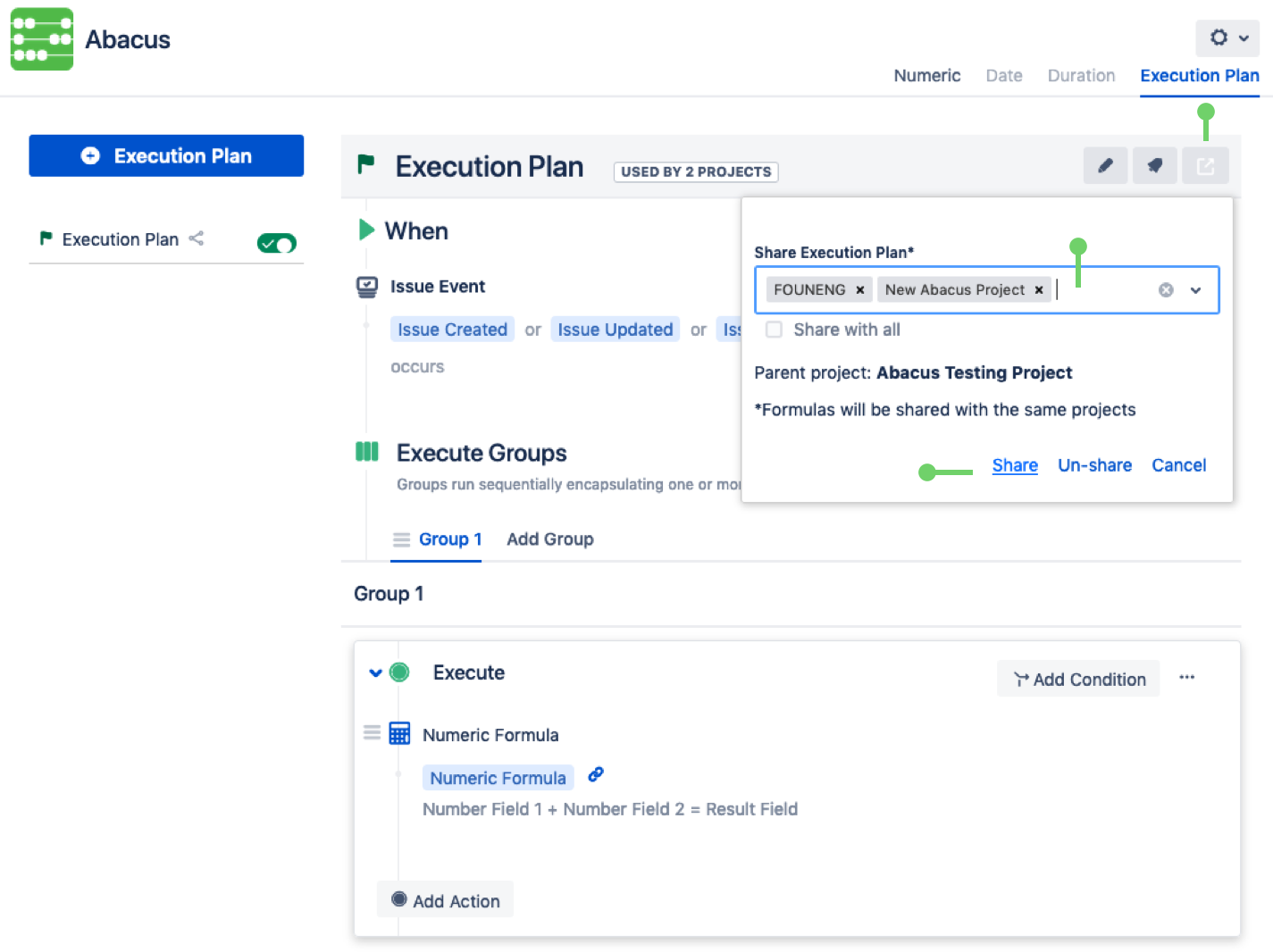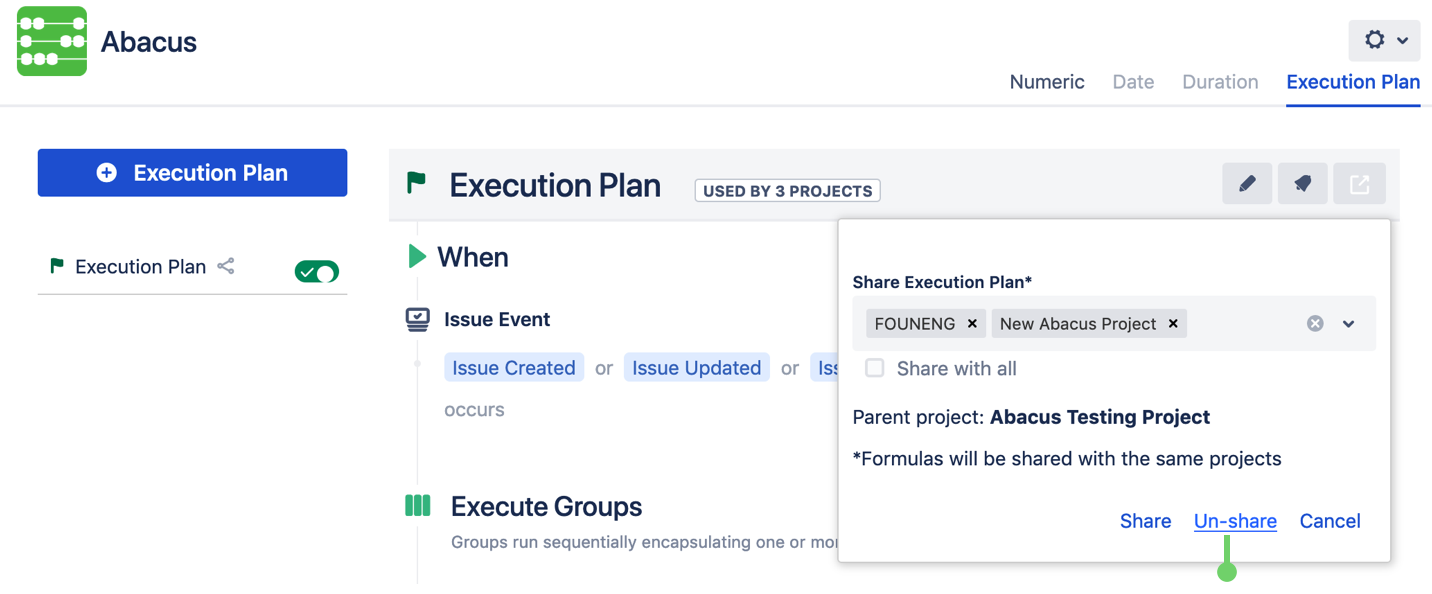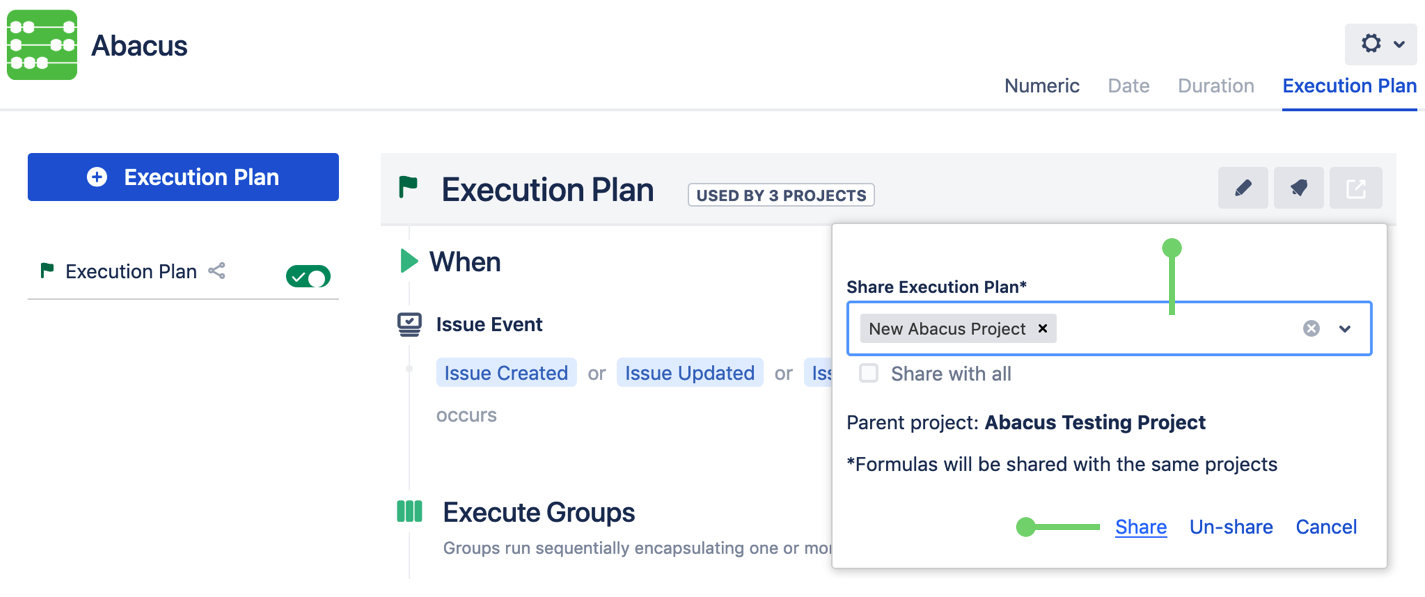SAVE TIME WITH SHARED EXECUTION PLANS
Users of Abacus already know the value of automating calculations within Jira to save time and energy. A well-configured formula can save a team hours of work, allowing them to focus on delivering value to their stakeholders while Abacus calculates in the background.
Some of our users also might be aware that until now, maintaining the same Execution Plan across multiple projects was a lot of work. For starters, there was no mechanism to copy an Execution Plan from project to project, meaning that the same Execution Plan had to be created again, and again..... and again. Once they were created, there was also no way to keep the Execution Plans in sync leading to more administrative overhead. Changes would have to be manually applied to each copy of the Execution Plan. We knew that we had to provide a better solution for Abacus users, and that's why we created shared Execution Plans.
Shared Execution Plans
Execution plans can now be shared across multiple projects. Instead of manually creating and maintaining an Execution Plan in each project where you want it to run, you can share it! This will make the Execution Plan available to any shared project, and keep the configurations synchronized across all shared projects. Any formulas associated with the Execution Plan will automatically be shared as well, meaning that all you have to do is make sure the fields you want to use are available for the projects.
To share an Execution Plan, do the following:
- Navigate to Project settings > Abacus > Execution Plans.
- Click into the Execution Plan you want to share.
- Press the Share button.
- Pick the projects where the Execution Plan should be shared.
- Click on Share.
For this Execution Plan, the formula Numeric Formula will also be shared with the two projects I am sharing the Execution Plan with.
Unsharing an Execution Plan
There are two methods to un-sharing an Execution Plan once it has been shared. The first is to un-share it from all projects. To do so, click on the Un-share button.
The other method is used when you don't want to un-share the Execution Plan from all projects, ie, you want to leave it shared with some projects. To do this, update the Share Execution Plan input box to have only the projects you want the Execution Plan shared with, and click on Share. If I wanted to update my Execution Plan to only be shared with the New Abacus Project, I would do the following:
- Update the Share Execution Plan input box to only have the New Abacus Project.
- Click on Share.
We are so excited to release this feature to you, and we hope that using shared Execution Plans will take your Abacus experience to the next level!
Recent posts
-
AtlassianOct 25, 2024
-
AtlassianOct 21, 2024
-
AIAug 13, 2024