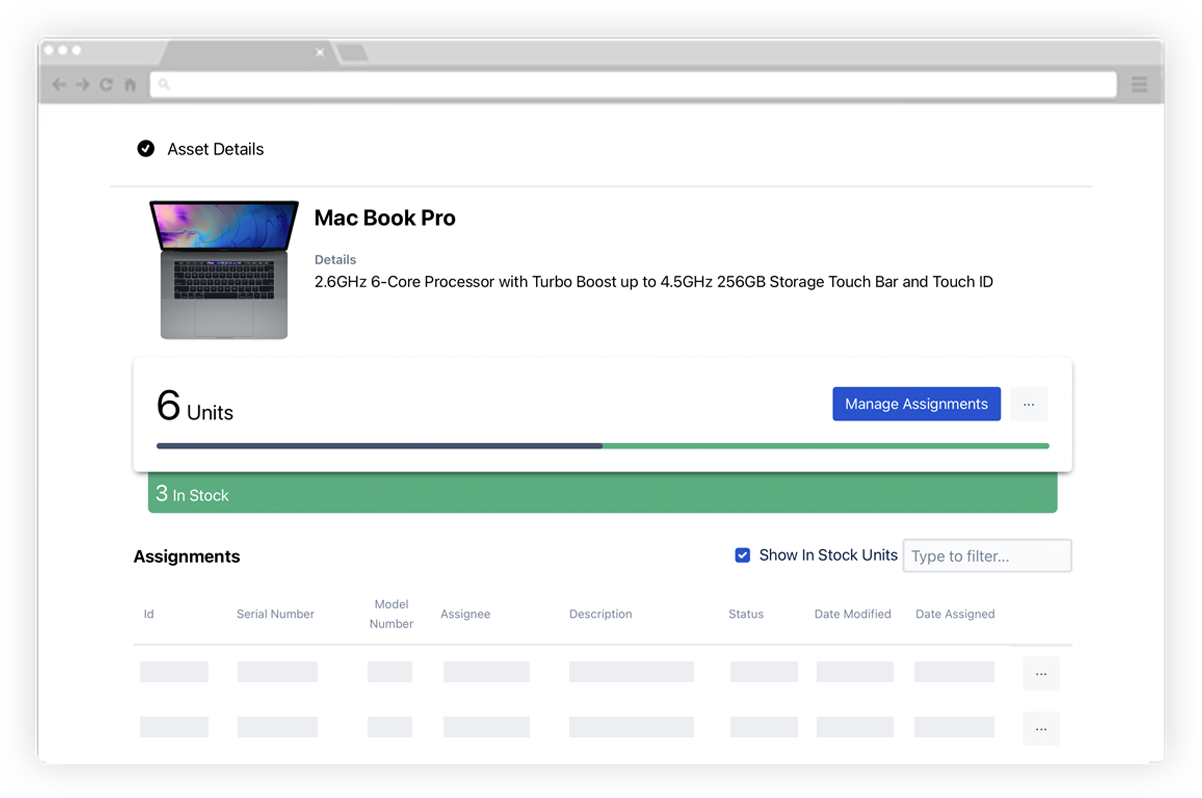Checkout streamlines your purchasing requests, procurement, and asset management with the simplicity and power of Jira Service Management. Eliminate emails and phone calls by centralizing all of your requests, orders, and fulfillment in Checkout.
Simplify asset requests
Checkout ends the confusion of making requests by email or phone. Instead, teams place all of their purchasing requests in Jira Service Management, by browsing the beautiful catalog, adding items to their cart, and checking out!
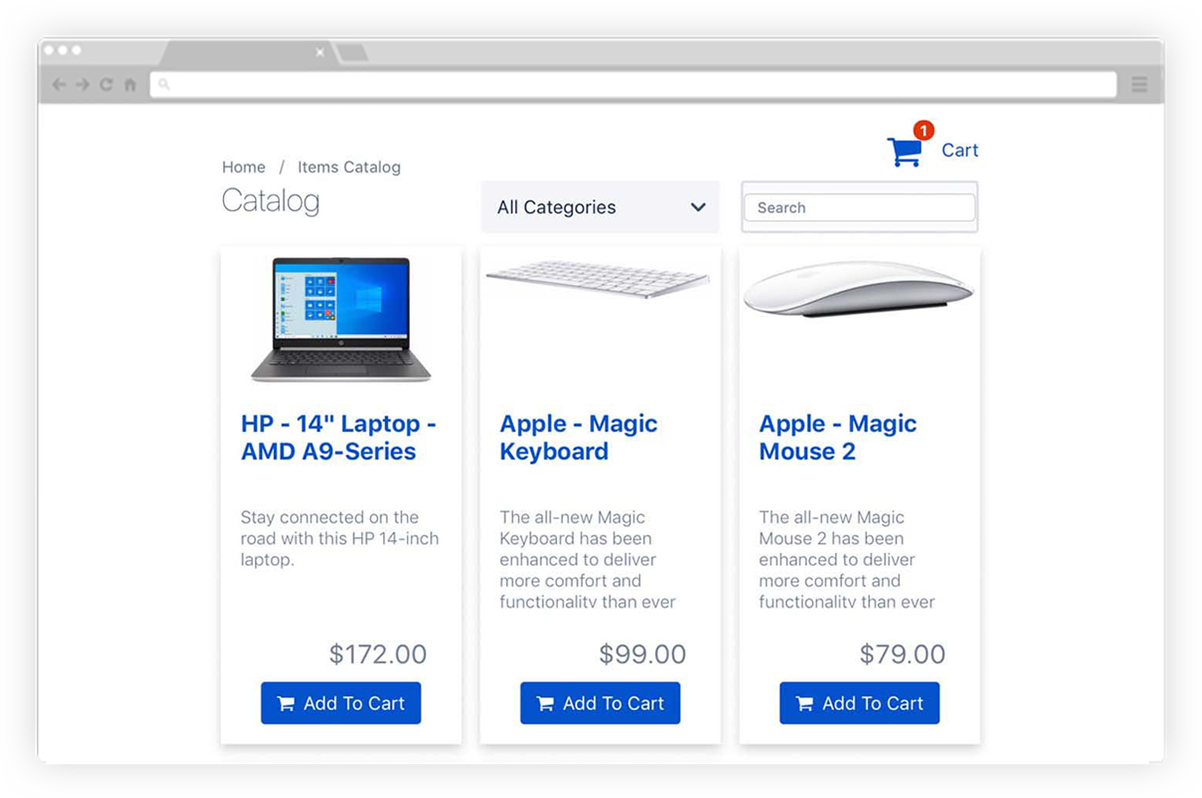
Fulfill requests with inventory or a vendor order
All of the information your team needs—available assets, budgets, and vendor details—is available in Checkout. Fulfill the request with assets in inventory or instantly create a purchase order to your vendors.
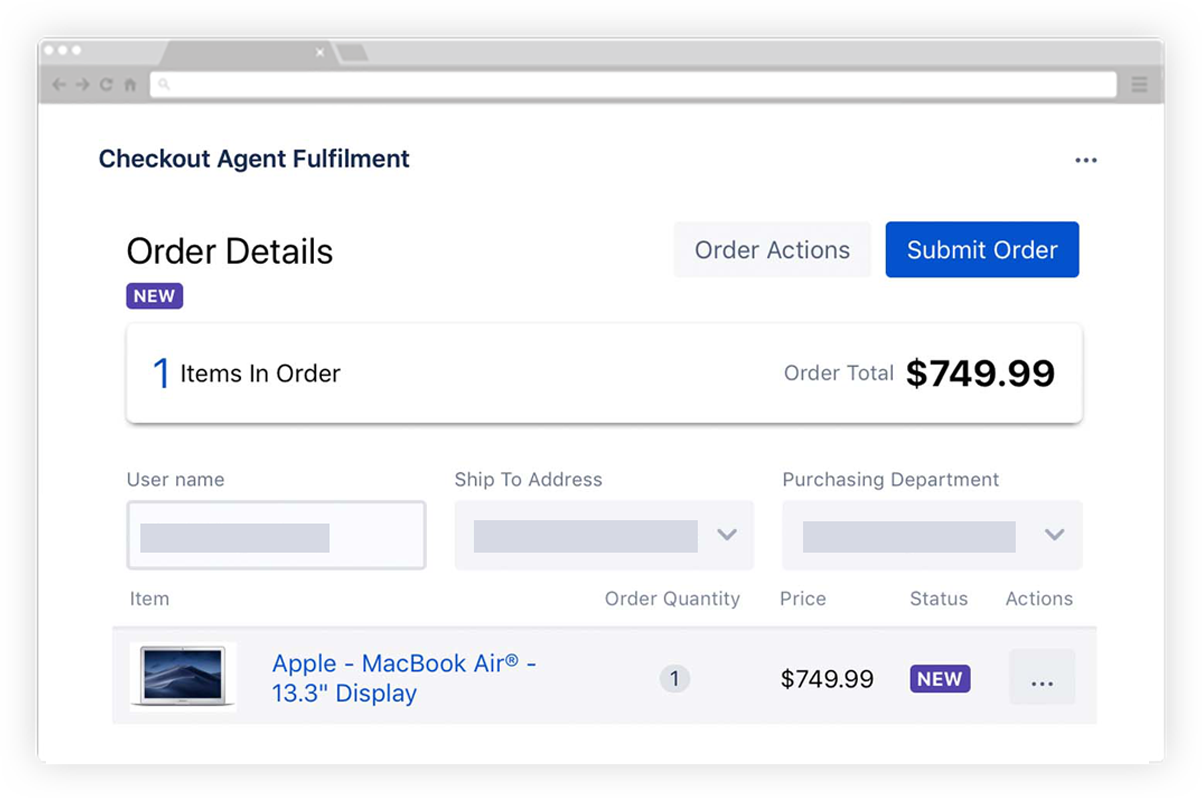
Manage assets across the company
Use built-in asset management to track assets, monitor inventory, and manage spending against procurement budgets, keeping all stakeholders informed.