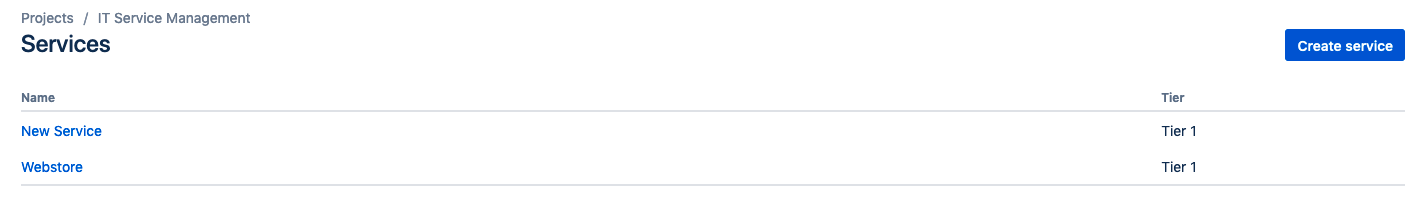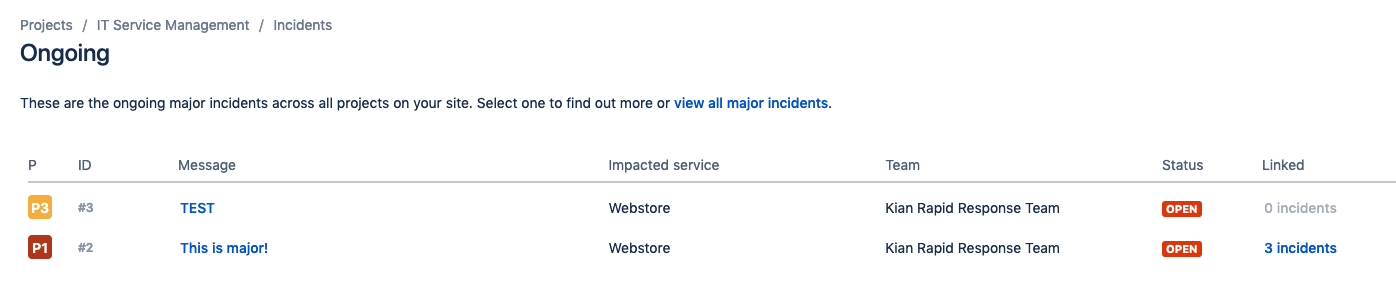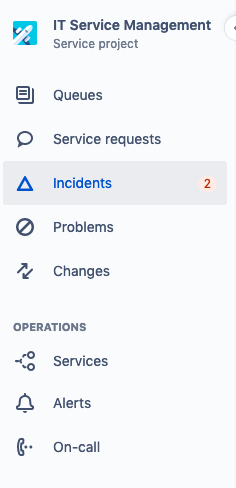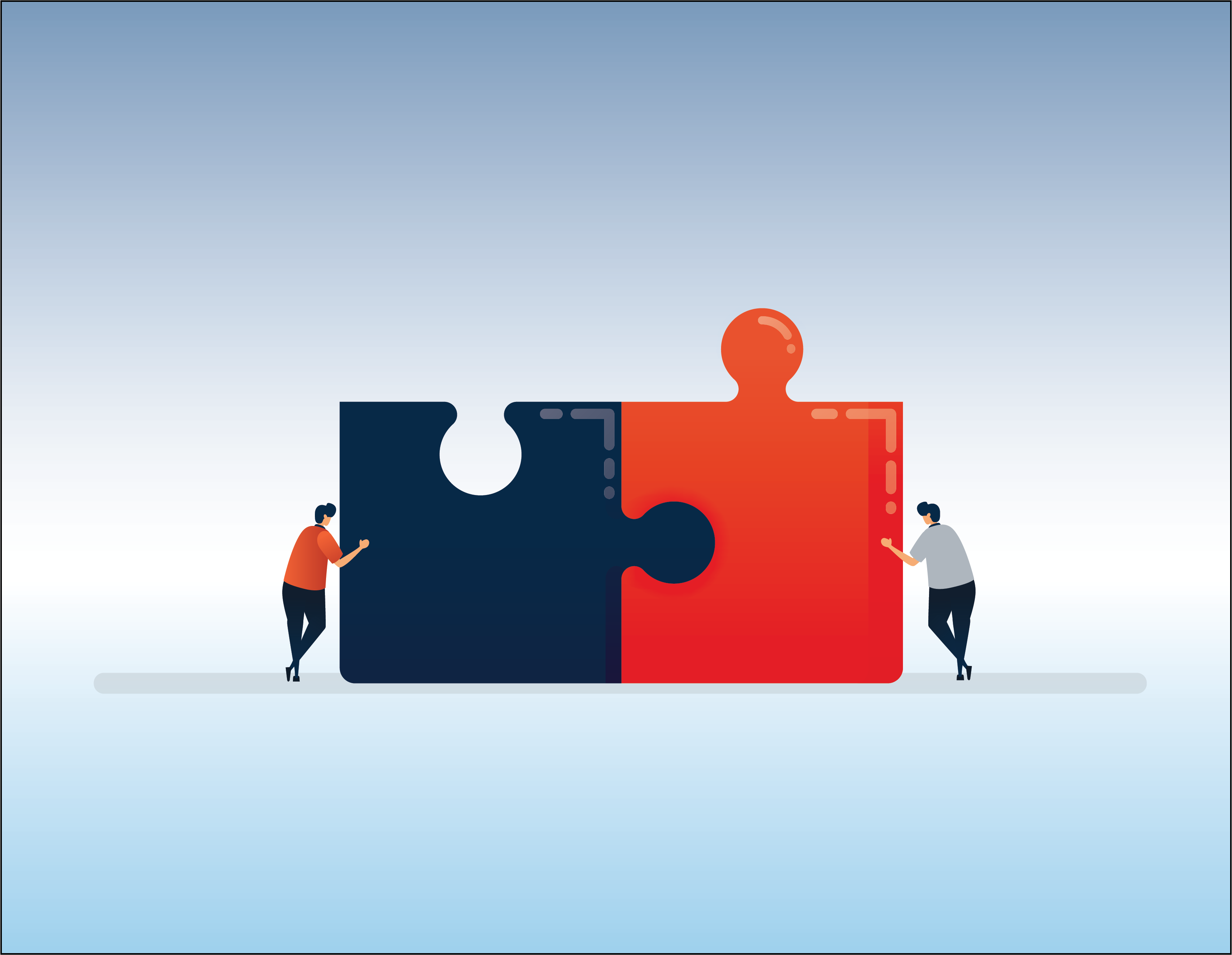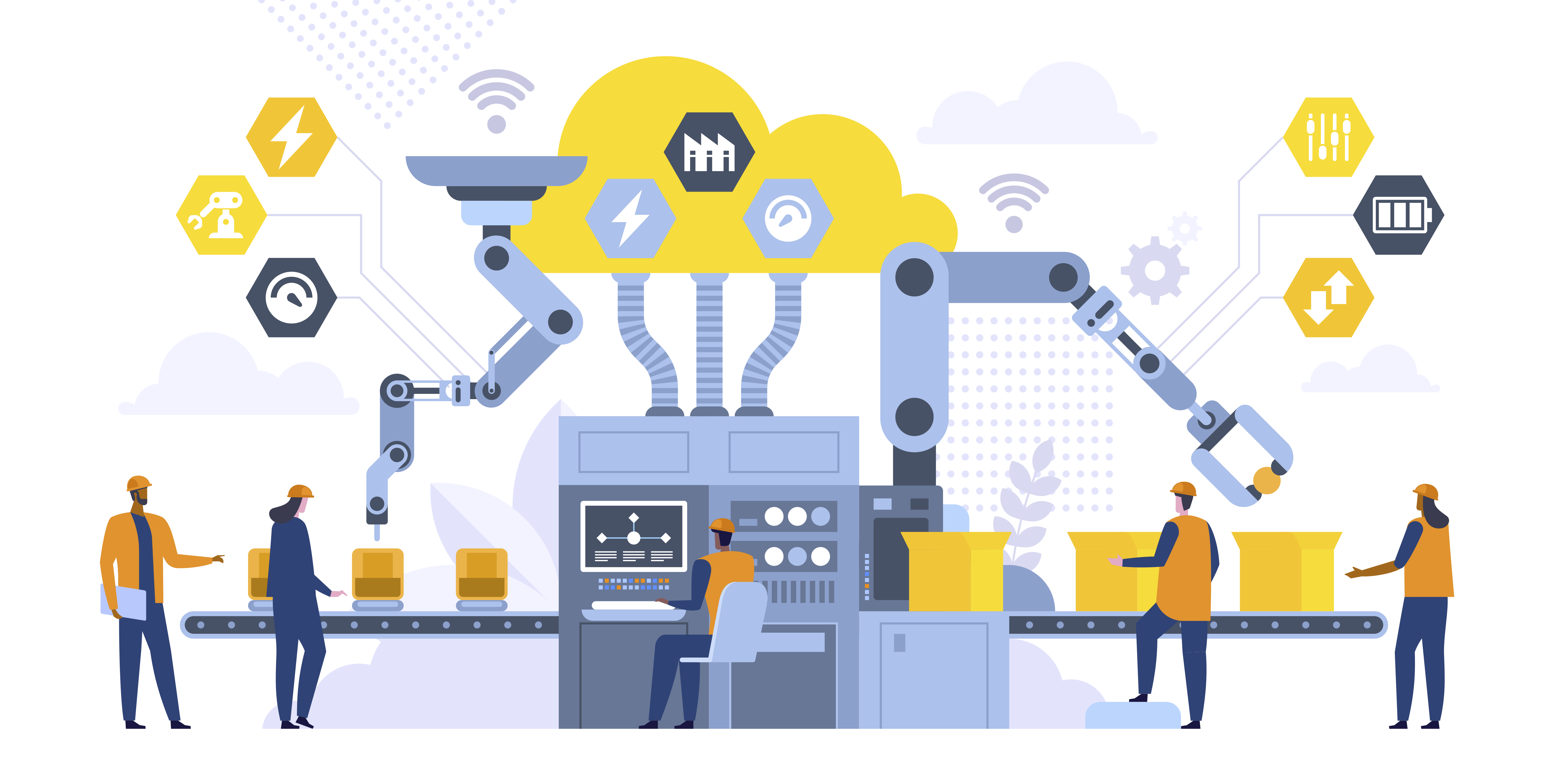
INTRODUCING JIRA SERVICE MANAGEMENT
If you're ready to take your service management to the next level, Atlassian has got you covered! Doubling down on their investment in IT service management, Atlassian is making some major waves in the ITSM market. On Nov. 9th, 2020, Atlassian announced the release of Jira Service Management, the next generation of Jira Service Desk. Building on top of their award-winning offering, Jira Service Desk, Jira Service Management introduces a slew of new features. Enhanced change management capabilities and out of the box integrations with OpsGenie allow teams to deliver new changes with confidence and rapidly swarm on critical issues.
Incident Management
Every Jira Service Management plan now comes bundled with OpsGenie (OpsGenie must be purchased separately for Server or Data Center licenses). Designed for on-call alerting and incident management, OpsGenie now ties directly to Jira Service Management for faster collaboration and incident escalation.
Key Integration Points
Services
Jira Service Management now has a custom field called Affected Services. This custom field pulls its values directly from the Services defined in OpsGenie.
Each Service can also be given additional properties in Jira such as Service Tier and Change Approvers. These properties can be queried inside of Jira Service Management automation conditions. Agents with the proper OpsGenie permissions can even create Services directly from a Jira Service Management project.
Major Incidents
Jira Service Management has tight integrations with OpsGenie which allow for maximum incident visibility and escalation.
From Jira, agents can do the following:
See current and past OpsGenie incidents, and the Services those Incidents impact.
Quickly link new Jira incidents to existing major incidents based on the affected Services field.
Create a new major incident directly from a Jira incident.
Comment, assign, link, transition, or delete all tickets linked to a major incident for mass communication.
Change Management
Atlassian has introduced several features to improve change management in Jira Service Management (Not yet available for Server or Data Center deployments). The two which are the most useful are Deployment Tracking and Deployment Gating.
Deployment Tracking
Each Service can be connected to a CI/CD, and all deployments to specified environments will be automatically logged as Change requests in the project.
Deployment Gating
With Jira Service Management Premium and a compatible CI/CD tool (Bitbucket standard/premium license or Jenkins) administrators allow or prevent deployments depending on the status of the related Change ticket.
Further Improvements
Atlassian has redesigned the project sidebar to provide additional structure and supply contextual information.
Queues now have 4 subcategories so agents can quickly drill into queues they are most interested in.
Under the Incidents tab, a count will appear to show the number of ongoing major incidents.
Agents can quickly get to OpsGenie by clicking on Alerts
View Services and On-call schedules directly from Jira.
Looking Ahead
These changes are the first of many to come to Jira Service Management. Coming in 2021, Atlassian will also offer Asset Management (Premium only) capabilities as well as conversational ticketing using Halp.
Final Thoughts
After using Jira Service Management for a few days, I really was impressed by the changes Jira Service Management brings. With a refreshed UI and some powerful new integrations, Jira Service Management is something to be excited about! Try it for free here.
Recent posts
-
JSMMar 12, 2024
-
DevOpsMar 06, 2024
-
ITIM & AgileFeb 16, 2024